iPad Screen Protectors
Expanding your imagination
Professional artists and designers use paper-feel screen proterctor to improve precision and detail when drawing, writing, and painting on their iPad; Our iPad screen protector brings the natural feel and resistance of paper to your iPad display for long drawing sessions, smooth lines, and perfect accuracy.
Taking notes just like a pro:
Thousands of college students, business professionals, and productivity experts use Penoval paper-feel screen protectors to take notes with unparalleled precision; By adding friction and resistance to the iPad glass, Penoval delivers a true paper feel that makes note-taking an easy job.
Outstanding Features:
• Writing Smoothly Like On Paper
• Anti-Glare
• Anti-Fingerprint
• Anti-Scratch
• Pen Tip Wear Reduction
• Anti-Glare
• Anti-Fingerprint
• Anti-Scratch
• Pen Tip Wear Reduction
Paper-Feel | Bubble Free | Anti-Glare
$9.99
Add to Wishlist
Redeemable credit(s) per item
0
credit(s)
equivalent to $0.00
Specification
Tips for Screen Protector
How to Remove a Screen Protector:
- If you need to remove a screen protector from your iPad, follow these steps:
- Use a plastic card or scraper to gently lift one corner of the screen protector.
- Slowly peel the screen protector off the screen.
- Use a microfiber cloth to clean any adhesive residue from the screen.
How to Get Air Bubbles Out of a Screen Protector:
Air bubbles can be frustrating when applying a screen protector. Here's how to get rid of them:
- Use a credit card or scraper to push the air bubbles towards the edge of the screen protector.
- If the air bubbles are still present, use a small pin to gently prick the bubble and then smooth it out with a credit card or scraper.
- If the bubble is large, you may need to remove the screen protector and start over.
Best iPad Accessories Selection

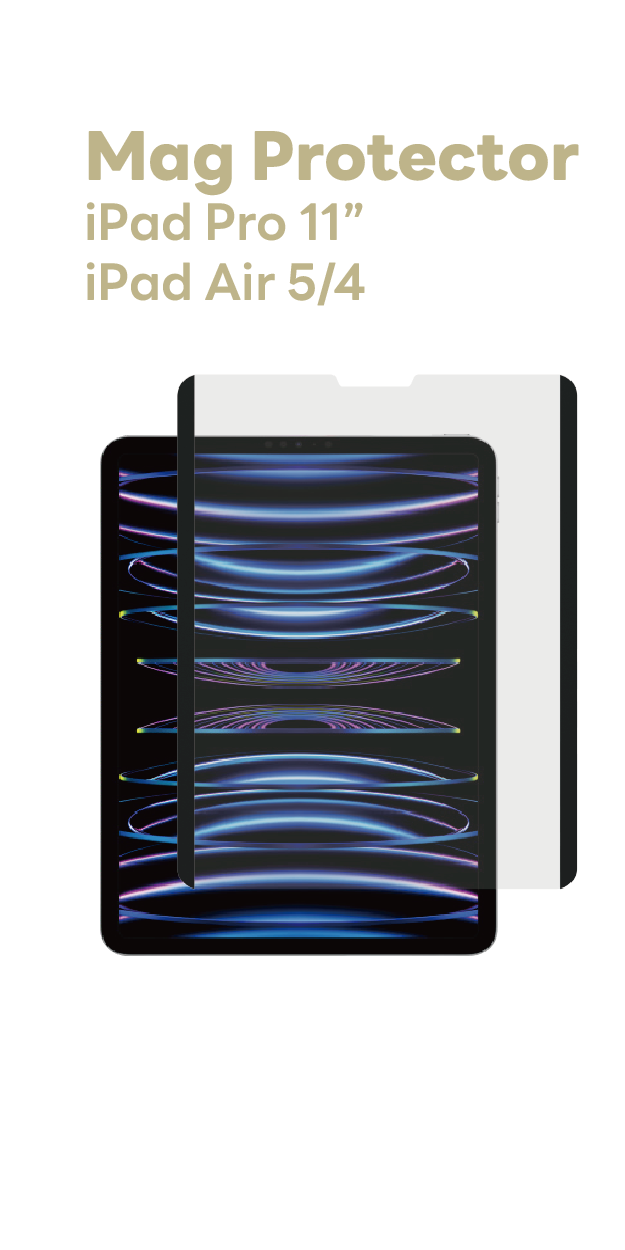












![EIP Keyboard Case for iPad Pro 13 inch M5/M4[Not for Pro 12.9" 3-6th] [Not for Air 13"].](http://cdn.cybassets.com/media/W1siZiIsIjE3MTg5L3Byb2R1Y3RzLzYwODEzMjkwLzE3NjE2MjQxNzhfMjBmNTUwYjUxMzQxMTI0M2JiZDMuanBlZyJdLFsicCIsInRodW1iIiwiNjAweDYwMCJdXQ.jpeg?sha=b7f44c630f4cd393)



![EIP Magnetix Keyboard Case for iPad Air 11 inch M3/M2 (2025/2024), 5th/4th Gen, iPad Pro 11" 1-4th[Not for Pro 11 M4]](http://cdn.cybassets.com/media/W1siZiIsIjE3MTg5L3Byb2R1Y3RzLzYwNzY1NTA3LzE3NjA2MTAwODJfZWIxYjY5NzJlOWU4NDJlYzE3M2YuanBlZyJdLFsicCIsInRodW1iIiwiNjAweDYwMCJdXQ.jpeg?sha=f26770c74eab1a8d)


