Apple Pencil: A Comprehensive Guide
The Apple Pencil is a popular digital stylus that has become a go-to tool for creatives and professionals alike. If you're considering purchasing an Apple Pencil, or are simply curious about what it can do, read on for a comprehensive guide.
What is the Apple Pencil?
The Apple Pencil is a digital stylus designed and manufactured by Apple Inc. It is primarily used for drawing, writing, and other creative tasks on Apple's iPad tablets.
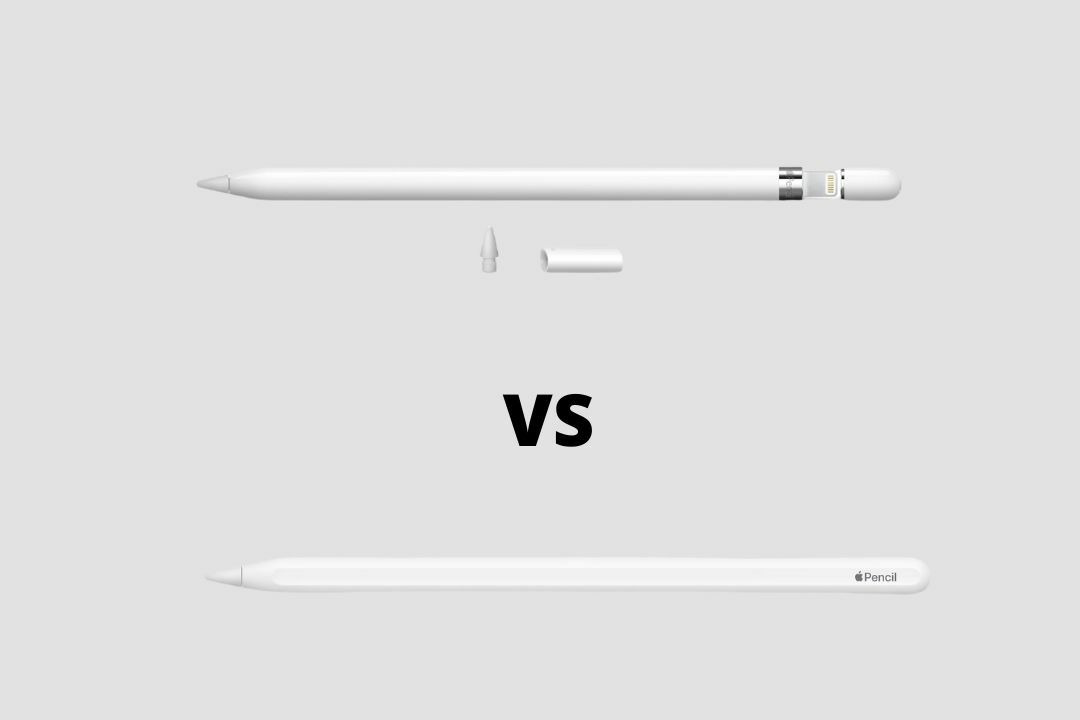
What are the differences between Apple Pencil 1 and Apple Pencil 2?
There are two versions of the Apple Pencil, the first version released in 2015 and the second version released in 2018. The two do the same thing, but have different designs and charging mechanisms.
Apple Pencil 2 features several improvements over its predecessor, including wireless charging, tap gestures, and a matte finish. The second-generation model also has a slightly different design and is compatible with fewer iPad models.

What devices are compatible with Apple Pencil?
The biggest difference between the two Apple Pencils is their device compatibility. The Apple Pencil 2 works with newer iPads, while the original Apple Pencil works with older iPads.
Here are the compatible devices for each version of the Apple Pencil:
Apple Pencil (1st generation):
- iPad mini (5th generation)
- iPad (6th generation and later)
- iPad Air (3rd generation)
- iPad Pro 12.9-inch (1st and 2nd generation)
- iPad Pro 10.5-inch
- iPad Pro 9.7-inch
Apple Pencil (2nd generation):
- iPad mini (6th generation)
- iPad Air (4th generation and later)
- iPad Pro 12.9-inch (3rd generation and later)
- iPad Pro 11-inch (1st generation and later)
It's important to note that the original Apple Pencil cannot be used with models designed for the second-generation Apple Pencil, such as the iPad mini 6 and the latest iPad Pro and iPad Air devices. Additionally, the Apple Pencil 2 is not compatible with older iPads or entry-level devices like the standard iPad.
What are the Apple Pencil's features?
The Apple Pencil features pressure and tilt sensors, allowing for a range of drawing and writing styles. It also has palm rejection technology, so you can rest your hand on the screen while drawing without affecting the strokes. The Apple Pencil also supports touch gestures, such as double-tapping to switch between tools.
Here are some features of the Apple Pencil:
- Palm Rejection: When the Apple Pencil is connected to the iPad, it only recognizes the Apple Pencil tip and not your hand or your finger, allowing you to write or sketch comfortably.
- Pressure Sensitivity: Depending on how much pressure is placed on the iPad while writing or drawing, a line can be thicker or thinner. Apple doesn't provide a specific pressure sensitivity level for the Apple Pencil.
- Tilt Sensitivity: The Apple Pencil is designed to work like a regular pencil, allowing you to hold it at an angle and press the side of the tip alongside the iPad for something like shading. The Apple Pencil knows its general orientation and how it's being tilted.
- Pencil-Like Weighting: Apple designed the Apple Pencil to have a pencil-like feel in the hand, and it is weighted to feel like a real writing instrument.
- Low Latency: Apple Pencil has super low latency, which means that when you write on the iPad, there's no delay between the movement of the pencil and what appears on the display. Apple Pencil latency is as low as 9ms on iPads with 120Hz displays (the iPad Pro models from 2017 and later).
- Precision: Apple Pencil is precise, so it is accurate down to the pixel. That means there's no offsetting between where the pencil is located and what's shown on the screen.
- Simple Pairing: There's no need to fuss with Bluetooth with Apple Pencil. It connects automatically. Just plug in the first version or attach the second version to the iPad Pro.
- Touch Gestures (V2 only): The second-generation version of the Apple Pencil supports touch gestures. With a double tap, the Apple Pencil 2 can swap between tools in apps, useful because it allows for quick switching between a pen tool and eraser tool, as an example.
- Inductive Charging (V2 only): Apple Pencil 2 charges through the iPad Pro. Apple Pencil 1 does not have this feature and charges through a Lightning connector.

Where can Apple Pencil be used?
Apple Pencil can be used for a variety of tasks, including sketching, note-taking, document annotation, and even editing photos and videos.
- Screenshots - You can take a screenshot on your iPad and then use Markup to draw and write on it using the Apple Pencil.
- Markup - This feature works across the operating system in various apps. In Mail, you can edit photos or PDFs, in Messages, you can draw on photos, in the Photos app, you can add captions and drawings to images, and in Books, you can edit PDFs.

Best apps for Apple Pencil
There are numerous apps that are optimized for use with Apple Pencil, including Procreate, Notability, Adobe Photoshop Sketch, and GoodNotes. These apps offer a range of tools and features to take advantage of the Apple Pencil's capabilities.
- Procreate ($9.99): A powerful app for sketching, drawing, and art creation suitable for both beginners and professionals.
- Notability ($8.99): A versatile note-taking app that supports writing, sketching, annotating PDFs, and more. It offers a variety of paper styles, can scan documents, and record audio clips.
- Pixelmator ($4.99): A photo editing app that supports Apple Pencil, providing precision edits.
- Pigment (Free with in-app purchases): A coloring app that offers a relaxing coloring experience with a wide range of colors and designs to choose from.
- Adobe Fresco (Free with $9.99 premium features unlock): A drawing, painting, and sketching app from Adobe. It features tons of Photoshop brushes, powerful tools for making selections, masking, adding layers, and more.
- Linea Sketch ($4.99): An app that allows you to jot down ideas and make quick drawings with an easy-to-use interface and a useful range of tools.
How is the Apple Pencil different from other styluses?
The Apple Pencil sets itself apart from other styluses with its precision, sensitivity, and integration with Apple's software and hardware. Its seamless integration with iPad models, along with its advanced features, make it a top choice for artists and professionals.
Does Apple Pencil work with iPhone?
The Apple Pencil and Apple Pencil 2 are only compatible with iPads and will not work with the iPhone. The Apple Pencil requires a display built for it, which iPhones do not have.
Is the Apple Pencil worth the money?
The answer to this question depends on your needs and preferences. If you are an artist or professional in need of a high-quality digital stylus, the Apple Pencil may be worth the investment. However, if you only need a stylus for occasional use, 3rd party styluses will be the best choice for you.
Penoval Stylus is dedicated to develop good styluses for different tablets users, such as Chromebook USI stylus, Surface MPP stylus, and iPad stylus.
If you are looking for an alternative to the Apple Pencil. The Penoval stylus offers many of the same features as the Apple Pencil, including palm rejection, tilt sensitivity, pencil-like weighting, low latency, precision, and simple pairing. The only thing it lacks is pressure sensing.
However, 70% users don't actually need that features and spend extra $88 dollars - PENOVAL STYLUS $41 vs APPLE PENCIl 2 $129
Penoval AX and AX Ultra are two recommended stylus options.
- AX has the longest battery life with up to 15 hours of continuous use, and it does not require Bluetooth pairing.
- AX Ultra offers Bluetooth pairing and has a feature for quickly switching between tools, such as switching to the eraser or going back to the previous action.
- Both styluses have palm rejection and tilt sensitivity, provide a pencil-like weighting and low latency for a precise drawing experience.
In addition, the Penoval stylus offers a type C quick charging feature, allowing for 10-15 hours of use with just a 30-minute charge. Overall, the Penoval stylus is a reliable and affordable option for anyone looking to enhance their iPad drawing or writing experience.
Click the picture below to know more about Penoval Stylus

