Chromebook Screen Protector for Lenovo Chromebook Duet
✅Compatibility - Only compatible with the Lenovo IdeaPad Duet Chromebook/Lenovo Chromebook Duet CT-X636F (10.1 Inch) / Lenovo Chromebook Duet 11 inches. Works Seamlessly with Penoval USI stylus.
✅Highly Sensitive with Paperfeel Texture - Smooth Touch Experience for Precise Writing, Providing Flawless Touch Screen Accuracy for Lenovo Chromebook Duet.
✅Anti-Fingerprint & Anti-Glare - Specially coated material on our Chromebook Screen Protector. Comfortable Use in Sunlight and Reduced Eye Strain. Shields Your Screen from Everyday Scratches, Dust, and Scrapes.
✅High Quality & Easy Removal - Crafted from High-Quality Korean PET Film for Effortless Installation and Residue-Free Removal.
✅Worry-free for air bubble and installation - Comes with Alcohol Wipes, a Cleaning Cloth, and a Bubble-Removing Aid. Watch Our Installation Instruction Video for a Demonstration.
Specification
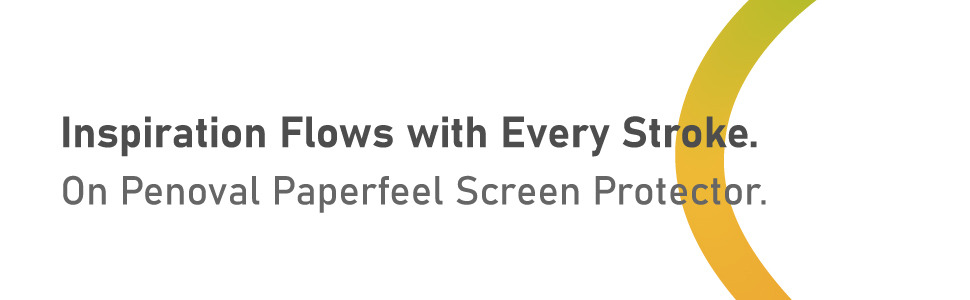
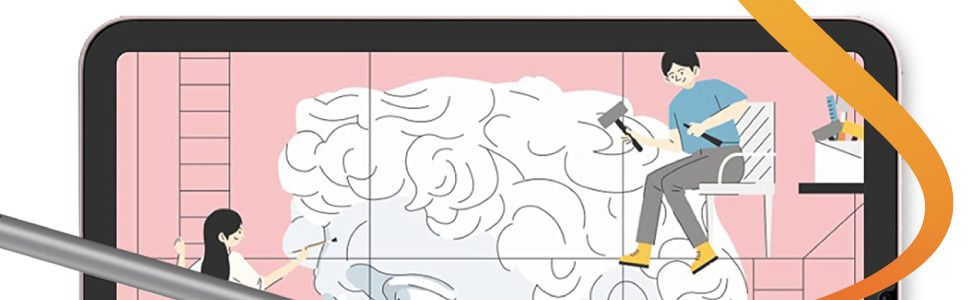
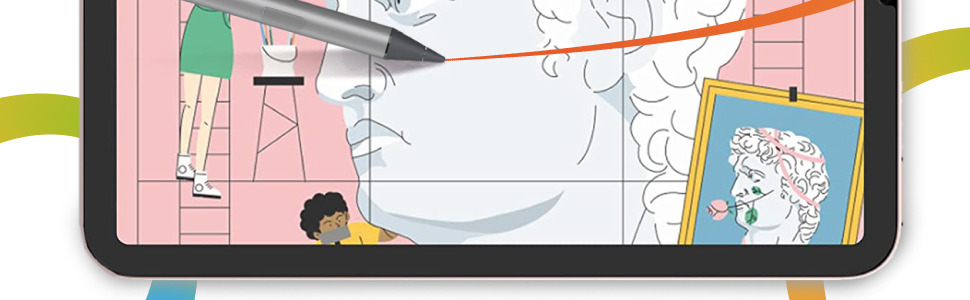
Other Accessories - Penoval USI2.0
Are you still using laggy Lenovo USI Pen? Penoval USI stylus is granted the best USI stylus by Chromeunboxed!
Click the picture below to know more about Penoval USI2.0.
Why Choose Penoval Chromebook Screen Protectors?
The Lenovo Chromebook Duet is one of the sleekest 2-in-1 Chromebooks available and is one of our best Chromebook picks. Its 10-inch FHD touchscreen is really handy for whatever work you're dealing with at the moment. Screen protectors can be a great way to protect your investment and even take some of that harsh glare away from your screen.
We highly recommend Penoval Lenovo Chromebook Duet screen protector. It is highly sensitive with a paperfeel texture, providing a smooth touch experience for precise writing and flawless touch screen accuracy. This screen protector is also anti-fingerprint and anti-glare, with specially coated material that makes it comfortable to use in sunlight and reduces eye strain. It shields your screen from everyday scratches, dust, and scrapes.
Crafted from high-quality Korean PET film, the Penoval screen protector is easy to install and remove. You won't have to worry about air bubbles or residue when you remove it. To make installation even easier, the package comes with alcohol wipes, a cleaning cloth, and a bubble-removing aid. We also recommend watching the installation instruction video for a demonstration.
Protect your Lenovo Chromebook Duet with Penoval screen protector for a worry-free experience
Enjoy using your device with added comfort and accuracy.
Tips for Screen Protector:
How to Remove a Screen Protector:
- If you need to remove a screen protector from your iPad, follow these steps:
- Use a plastic card or scraper to gently lift one corner of the screen protector.
- Slowly peel the screen protector off the screen.
- Use a microfiber cloth to clean any adhesive residue from the screen.
How to Get Air Bubbles Out of a Screen Protector:
Air bubbles can be frustrating when applying a screen protector. Here's how to get rid of them:
- Use a credit card or scraper to push the air bubbles towards the edge of the screen protector.
- If the air bubbles are still present, use a small pin to gently prick the bubble and then smooth it out with a credit card or scraper.
- If the bubble is large, you may need to remove the screen protector and start over.
Review
null










